Adjustment Program Epson RX700
To run Adjustment Program for Epson RX700 require no date setting. but if You see error message "This program cannot be used" set date setting in your computer to "May 10, 2005" and delete adjustment program folder in system drive, usually in drive C. And don't forget to delete registry key "HKEY_LOCAL_MACHINE\SOFTWARE\EPSON\PTSG\" before re-run the software.
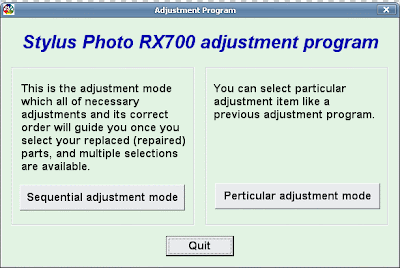
Follow this steps to Reset Waste Ink counter in The Epson stylus Photo RX700 using the adjusment program:
- Download the software and extrac, then go to extracted folder.
- Run by clicking "AdjProg.exe"
- Click "paticular adjustment mode" - Ok
- Set port and destination
- double click Click consumable maintenance counter
- Click check the Initialization button
- Turn off printer and then turn on again





Post a Comment